Assignment 3: Drawing program
Due Friday, October 2, before midnight
The goals for this assignment are:
-
Use conditional statements
-
Work with variables
-
Implement a user interface (UI)
1. Description
The goal of this assignment is to create your own drawing program.
-
Support multiple brush types (line, circle, and one of your own choosing)
-
Support multiple brush sizes (no smaller than size 1)
-
Support multiple colors (at least three)
-
Saving an image
-
Clearing an image
1.1. Requirements
-
Your program should accept the following key input
-
The 's' key should save the current canvas as an image. Use the
savefunction. -
The 'c' key should clear the canvas. Hint: use the
backgroundfunction. -
The '1' key should switch to the line brush
-
The '2' key should switch to the circle brush
-
The '3' key should switch to the custom brush
-
The 'UP' key should increase the brush size
-
The 'DOWN' key should decrease the brush size. The brush size should not be allowed to go smaller than 1.
-
-
You program should have circle buttons for changing the current color
-
Check whether the user clicked inside any of the pallet buttons. If yes, change the current color to the pallet button’s color.
-
-
Your UI features should include
-
Text to show the current brush and brush size
-
A shape to show the current color
-
Circle buttons for choosing the current color
-
The shapes and coordinates for the shown demo are given in the next section. Feel free to use it if you like.
-
-
Line Brush: draw a line using mouseX, mouseY, pmouseX, and pmouseY. See example 3-4 in the textbook.
-
strokeWidth should match the current brush size
-
stroke should match the current color
-
-
Circle brush: draw a circle at the current mouseX, mouseY position. See the jitter/gradient examples from week 1 for an example.
-
Your choice whether to use stroke or not
-
circle size should match the current brush size
-
circle fill should match the current color
-
-
Custom brush: a brush of your choosing. You can combine multiple shapes, jitter the colors, or use transparency. In the above example, the brush has a quad shape centered at mouseX and mouseY.
-
Your choice whether to use stroke/fill or not
-
shape size should be based on the current brush size
-
shape color should match the current color
-
1.2. Recommendations
-
Define variables to store the following information
-
A variable to store the current color (data type: color)
-
A variable to store the current brush size (data type: float)
-
A variable to store the current brush type (data type: String)
-
These variables can be global or local. It’s up to you.
-
-
In
draw()-
Do not call background to clear the screen. Instead, re-draw the user interface on top of the previous frame.
-
To draw the user interface:
-
Draw a rectangle to serve as the background for the pallet. Then draw the pallet buttons on top.
-
Draw a rectangle to serve as the background for the brush information. Then draw the brush information.
-
-
2. Interface specification
The following coordinates were used to create the interface.
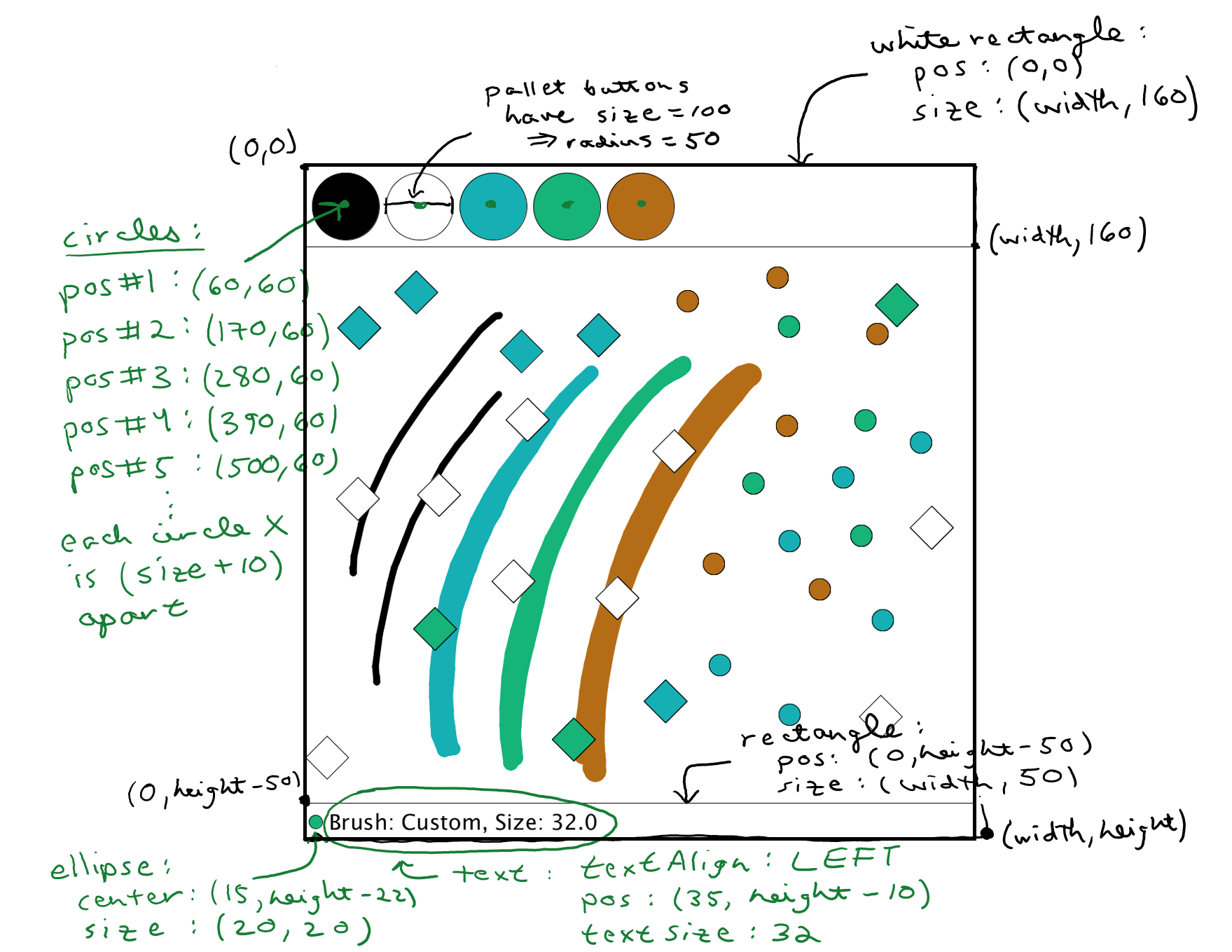
3. What to hand-in
-
The program (Don’t forget your header comment)
-
A brief write-up describing the custom brush you made along with a description of what you found easy or difficult about this assignment.
-
An image (png,jpg) of a drawing made using your program.
4. Submission guidelines
Submit your program (entire sketch directory), write-up, and image as an electronic copy in the folder marked A03 in your dropbox folder.